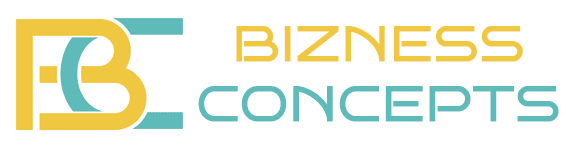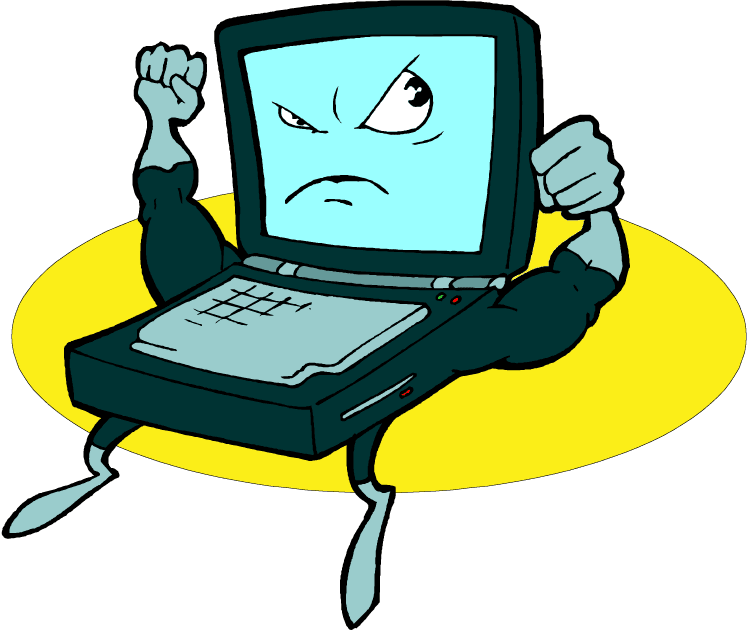Creating Secure Passwords
Okay, I can hear the groans already. Don’t panic it’s really easier than you think… and you don’t have to use a different password for everything, just change a character for safety.
You should not use the same password to login for everything. If someone breaks into a site, they would then have your password for everything, websites, banking, all personal stuff… not good.
How to Create a Secure Password
So how do you create a secure password? Easy. Just follow these directions:
Use the name of a favorite actor, actress, author, etc., or a favorite phrase.
John Wayne – The password might look like this: J04nWayn3#@!
See Spot Run – The password might look like this: 5ee5p0tRu4###
What you want to do is replace certain letters in the name or phrase with numbers or symbols (and don’t use an family member or pet name that people can easily associate with you).
Change Your Password Regularly
You can easily make your existing password a new password by adding a couple numbers to the end and changing them every month or two.
Example: 5ee5p0tRun###01
Letters and Numbers
Number – Can easily replace these letters.
1 – L l or I i
2 – Q q
3 – E e
4 – H h or N n
5 – S s
6 – B b
7 – T t or L l (think of it as upside down)
8 – B b or S s
9 – G g
0 – O o