Internet Explorer – Viewing Tool Bars
When you first download Internet Explorer 8 or higher, several of the bars you are accustomed to viewing are missing. You will need to turn them back on to see the information you were used to viewing in earlier versions (FILE, EDIT, VIEW, HISTORY, BOOKMARKS, TOOLS, HELP).
- Right-click anywhere next to the address bar to display the list of menu bars.

You can view instructional videos at http://windows.microsoft.com/en-US/internet-explorer/products/ie/home
. 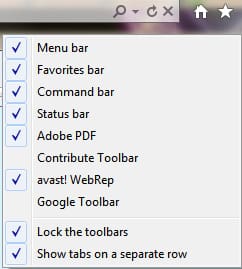 Select the menus you wish to view (one at a time). When selected you will see a check mark next to the menu/tool bar.
Select the menus you wish to view (one at a time). When selected you will see a check mark next to the menu/tool bar.
